Download here: https://github.com/Die4Ever/deus-ex-randomizer/releases/tag/v2.5.6
If you don’t know what Deus Ex Randomizer is, then here’s our old trailer which shows a breakdown of how it works:
See the full README here. Also check out our Discord and Mods4Ever.com
Major Changes
- Added new contributor, MQDuck, to the credits!
- New AugBot, similar to a MedBot but it cannot heal, only install augmentations.
- If there is no MedBot spawned for the map, then there is a default of 15% chance for an AugBot to be spawned. This can reduce the annoyance of carrying an augcan forever looking for a MedBot, especially on higher difficulties.
- New bingo goals and many bingo fixes
- Options for New Game+ scaling in the Advanced menu
- Fixed Revision crash due to Jock’s BindName
- Fixed New Game+ in Revision
- Support for vanilla maps inside of Revision
- Help text for when you can left click to activate items or right click to apply weapon mods
- Charged pickups (armor, camo, hazmat, tech goggles) descriptions now show duration for each skill level
- Fixed BingoViewer crash
- Crowd Control fixes
- WaltonWare dockyard start now automatically gets the hookup from Vinny
- Laser mod now turns on automatically when you equip the weapon (optional in the Rando settings menu)
- Some maps now have goals rando notes (look in your Images tab), just click the Goal Locations or Goal Spoilers button.
- You can also click on one of the spots for more info.
- Fixed characters using custom DrawScale values (Baby Karkians, MiBs)
- Added Baby Karkians and Baby Grays to the random enemies pool
Minor Changes
Click to expand Minor Changes
- Trashcans can now drop trashbags, and flaming barrels can now drop flaming debris
- Critters (birds, rats, fish) now have 1 HP
- Fixed Toby Atanwe dialog so you can stay in the Paris Metro if you want
- Scaled zone damage with CombatDifficulty better
- Fixed NSF HQ alliance trigger exploit
- Show health and minimum damage for decorations
- Object descriptions centered on crosshair instead of in the corner of the highlight box
- More endgame quotes
- Fixed grenade loss when throwing a grenade while turning towards a wall
- Stats for kills and knockouts in the credits
- Fix for 14_Vandenberg_Sub subbay doors
- Tweaked Paris Chill %. Instead of it being the chance to remove each individual enemy, it’s now the chance of Paris either being completely chill or completely not chill.


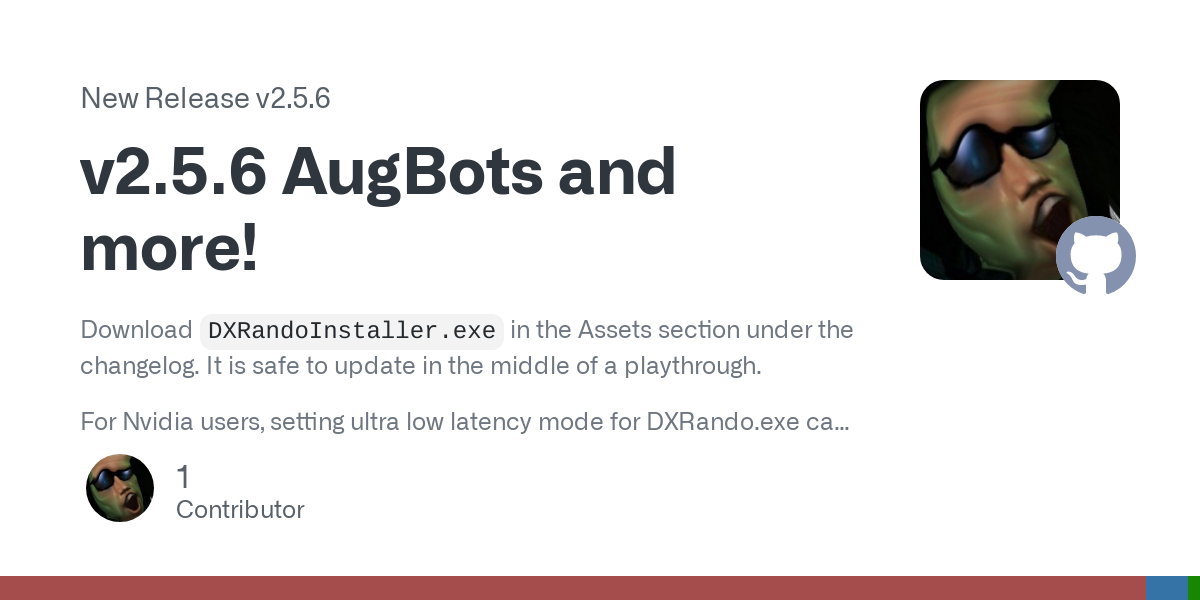
we don’t actually use the separate DXRando.exe for Linux it’s just DeusEx.exe, on Linux it’s not easy to tell Steam Play/Proton to launch a different filename so this makes it much simpler for Linux/Steam Deck users
when using Kentie’s Launcher, check the “Data Directories” button and make sure DXRando is checked
This is what I see for Data Directories, doesn’t seem like I can actually check anything here.
Maybe just an issue with the launcher then?
I think it’s not drawing the checkboxes correctly? That looks a lot like it does on Windows except on Windows I have checkboxes lol, I’ll have to check in Linux later. But you can just manually edit the config. The start screen of Kentie’s Launcher has a little link in the bottom right to open the DXRando.ini or DeusEx.ini config file
Click it to open the file, ctrl+f for
Paths=and you should find something like[Core.System] PurgeCacheDays=30 SavePath=..\SaveDXRando CachePath=..\Cache CacheExt=.uxx Suppress=DevLoad Suppress=DevSave Suppress=DevNetTraffic Suppress=DevGarbage Suppress=DevKill Suppress=DevReplace Suppress=DevSound Suppress=DevCompile Suppress=DevBind Suppress=DevBsp Paths=..\DXRando\System\*.u Paths=..\DXRando\Maps\*.dx Paths=..\Music\*.umx Paths=..\Sounds\*.uax Paths=..\Textures\*.utx Paths=..\Maps\*.dx Paths=..\System\*.uwith the DXRando paths at the top of the Paths list like mine is. If you need help you can just show me what you have.
I should have checked the ini before I did, but I was curious so I reinstalled the game and mod, and it loaded fine this time. I’d installed everything from this guide on steam (gee if only someone made an installer that does most of those lol), so I’m guessing some conflict there.
Having a lot of fun with the mod though, and I love all the QoL and balance tweaks. Thanks for this!
thanks! it may be possible the wiki is out of date or is missing something for Linux, I’ll have to look over it again
if you use Discord we’ve got some active chat in there (I wish I could convince everyone to use Lemmy! lol) https://mods4ever.com/discord